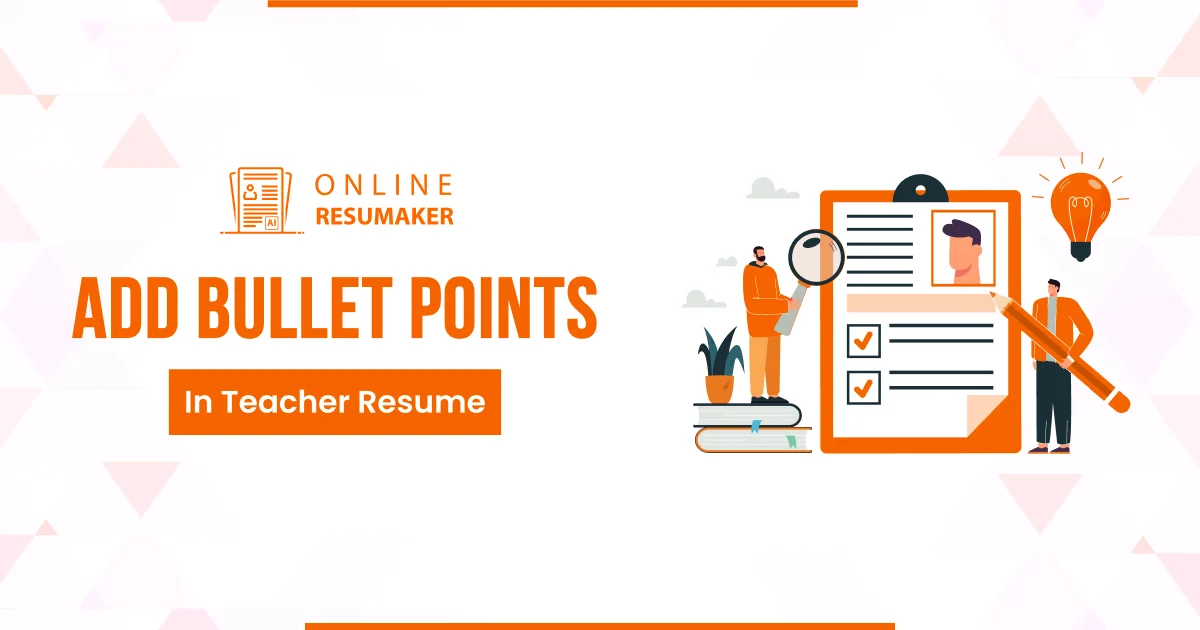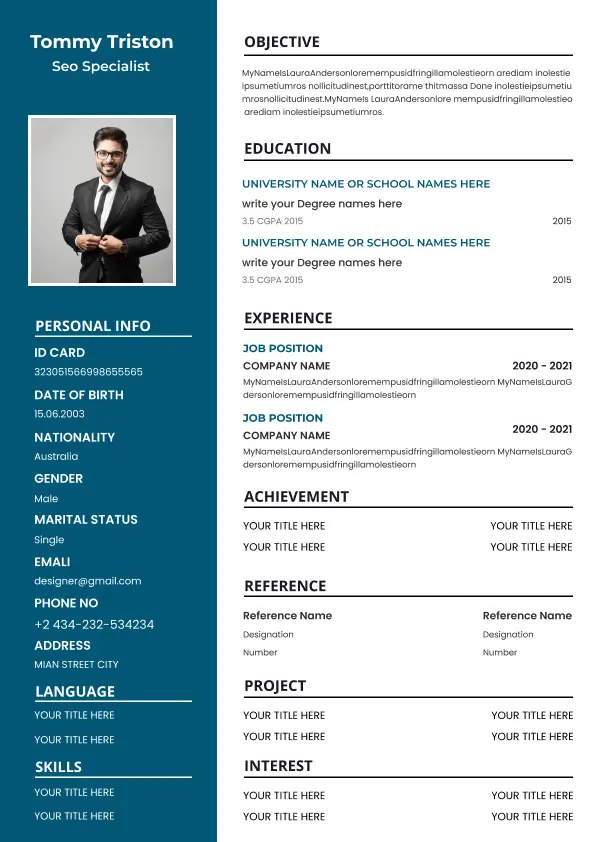Charles Dickens
Career Expert
2024-01-23 15:20:28

There are many ways to create an online resume by many resume builders, but onlineresumaker is the best way to make your resume on your phone easily.
It is the simplest and quickest method. Additionally, onlineresumaker provides a resume builder that is accessible right now. It provides optimized AI resumes that are easily scannable by ATS.
Try out some resume templates, as all of these resume styles are available on our website and are compatible with applicant tracking systems.
Does typing a resume on a mobile device seem difficult? This approach might be time-consuming because formatting a resume on a smartphone can be challenging when writing a large amount of information.
Select your preferred resume template first, then follow the instructions to create a resume easily. We help people looking for jobs by guiding them to build great resumes even with their mobile devices.
Below we have covered some of the valuable insights that will help you to create your resume on your mobile device.
Step-by-Step Guide for Creating Resume on Mobile Phone
Visit our home page and explore the number of quality resume templates. You will have the option to create a resume for free or even you can explore our premium resume templates.
Choose the option and navigate to the next page, where you will see a lot of modern templates.
We offer 3 different resume Editor
- Modern Resume Editor
- Form Resume Editor
- AI Resume Editor
You can select any of the templates from this page that you find attractive. Step into a world of color and career success! Our mobile dashboard helps you unleash your skills and create a stunning resume anytime.
Modern Resume Editor
Select any templates available in our modern resume editor section and after that, you will see the following screen appear on your mobile.
Here, you will see two options, i.e.,
- Email and password
- Sign in with Google
If you are a new user then click on the "not registered yet" button to register yourself first. This way, you can save all the data you enter on this website.
Once you sign up, you can easily sign in to any of your devices for the next time you visit the website. If you want to log in from another device the second time, you only need to enter your email and password.
After logging in, the following screen appears on your mobile.
Here, you can edit the template and fill it according to the information you want to write.
Our templates consist of the following section
- Select Image/Photo
- Personal Information
- Objective
- Education
- Experience
- Skills
- Achievements
- Interests
- Language
- Projects
- Reference
On clicking the image icon, you will see the "Choose file, Width, and Save" button.
Following are the components in the template
- Change the font by clicking on the drop-down arrow button
- Change the text color
- Add/delete fields with +,- button
On the top screen of the mobile, there are four features as shown in the image
- The first feature is the "Save" button to save your templates in the dashboard. Clicking that button will give you a popup message, i.e., "Your Modern Resume Template Has Been Saved Successfully."
- The second feature is the "Share" button to send your document via a link. It will copy the link of your document with a popup message: "Share this link: http://onlineresumaker.com/shared-link/resume/." You can paste the link to share it.
- The third feature is the "Add Section" button. You can hide or show any of the sections with this feature.
- The fourth feature is the "Saved as PDF" button with a popup message "Download File."
Form Resume Editor
The next is Form Resume Editor, consisting of aesthetic and captivating resume designs with different features. Explore the diversity, find your perfect template, and elevate your resume with a touch of uniqueness.
Select any template from Form Resume templates and fill in the information in the given sections as shown in the above image. Click on the section to open them and fill in the fields. You can also add and remove any field with the plus "+" and minus "-" buttons given below the specific section.
If you don't want to add any particular section, you can click the "Hide" button to remove it from your resume. You can only save this resume in PDF. While filling out your resume, it will automatically save all data in the template below.
AI Resume Editor
You will see the AI Editor by clicking on the navigation bar on the top right screen of your mobile. On clicking, you will see the above screen.
You have to write your name and job title in the given box and click on the "Generate Resume With AI" button to generate your resume.
The features of AI Resumes work the same as Modern Resume Templates.
Transform your career journey with our meticulously created resume templates. Elevate your professional profile with visually stunning designs that make a lasting impression.
Take the first step towards success by choosing from our templates designed to showcase your skills and experiences in the best light. Unleash the power of a standout resume and unlock new opportunities.
Your dream job is waiting for you, so start creating your path to success today. This guide helps you create a job-winning resume on your phone!
FAQs
Q1: Can I create a CV in pdf format?
Yes, because PDFs tend to look more professional and are usually easier and less problematic to upload. PDFs work with a multitude of software and operating systems.
Q2: What should be written in the job title?
A job title is the name of the position you hold at a company, Add specific tasks and responsibilities in the job title section.
Q3: What skills do you need for HR?
The HR skills include organizational skills for managing various tasks, communication skills for effective interaction, confidentiality skills for handling sensitive information, and adaptability skills for managing change and unpredictability.
About The Author

Charles Dickens
Career Expert
2024-01-23 15:20:28
Charles is an accomplished resume writer dedicated to shaping impactful career stories. With extensive experience, Charles specializes in unraveling individual professional journeys and highlighting unique strengths to align with specific career goals. Having assisted diverse job seekers across various career stages, Charles emphasizes the transformative impact of a precisely tailored resume.